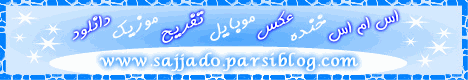File Recover 6.2.0.20 ابزاری برای بازیابی اطلاعات پاک شده از سیس
ارسال شده توسط سجاد در 87/1/22:: 1:3 صبحFile Recover نام نرم افزاری می باشد که کاربران به وسیله آن قادر به بازیابی اطلاعات از دست رفته خود می باشند. به کمک ابزارهای موجود در این نرم افزار کاربران می توانند به راحتی اقدام به عمل بازگردانی فایل ها نمایند ، تنها کافیست تا با چند کلیک و کمی انتظار لیست فایل های پاک شده از سیستم و قابل بازیابی را مشاهده کنند و سپس با انتخاب هر یک از آن ها به بازیابی آن ها اقدام کنید. در این نرم افزار قابلیت پیش نمایش تعدادی از فرمت ها ، نظیر فرمت های عکس امکان پذیر می باشد. این نرم افزار یکی از محصولات کمپانی PcTools می باشد.
از ویژگی های موجود این نرم افزار می توان به موارد زیر نیز اشاره نمود:
- توانایی بازگردانی فایل های مختلف پاک شده
- پشتیبانی از فرمت های مختلف و قابلیت بازگردانی آنها
- لیست نمودن تمامی فایل های پاک شده قبل از انجام عملیات بازیابی
- توانایی جستجوی یک فرمت خاص برای بازگردانی فایل ها
- توانایی بازیابی فایل هایی که بعد از Error های پارتیشنی از بین می روند
و ... .
File Recover allows you to recover critically important documents, or other files, which have been lost by accidental deletion. These files may be lost by emptying the Recycle Bin, or using other deletion actions that fullsoftware.myblog.ir bypass the Recycle Bin altogether. Such actions include Windows® Shift-Delete, command line deletion, deleting excessively large files or using applications that delete files without the Recycle Bin
When a file is deleted from the Recycle Bin, or if the recycle bin is bypassed altogether, the file can no longer be recovered by the Windows® Operating system. The content of the file still remains on the drive, relatively intact, until the section of the drive it occupies is overwritten by another file
File Recover identifies the contents of such lost files on the hard drive and allows you to recover them. If a file has been partially overwritten, File Recover attempts to reconstruct as much of the file as possible with the remaining contents. This allows you to salvage at least part, if not all, of that recovered file to continue using it as required
File Recover feature highlights
* Recovers files instantly from hard drives, floppy drives and other types of fixed media. If you are a home user or a network administrator, File Recover fills a critical gap in your data protection strategy
* Rapid scan engine - a typical hard drive can be scanned for recoverable files within minutes
* Scan all files and directories on selected hard drives
* Search for a recoverable file using part or all of its file name
* Utilizing a non-destructive, read-only file recovery approach. File Recover will not write or make changes to the section of the drive from which it is recovering data
* Batch file recovery (recovers multiple files in one action
* Works around bad-sector disk areas. Recovers data where other programs fail
* Supports standard IDE/ATA/SCSI hard drives, including drives larger than 8 GB
* Supports hard drives formatted with Windows® FAT16, FAT32 and NTFS file systems
برای دانلود رایگان نرم افزار به صورت کامل و کرک شده به ادامه مطلب مراجعه کنید